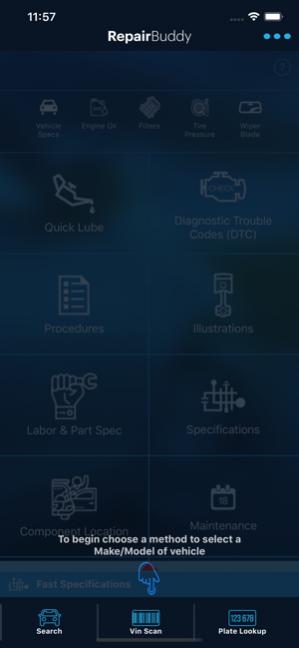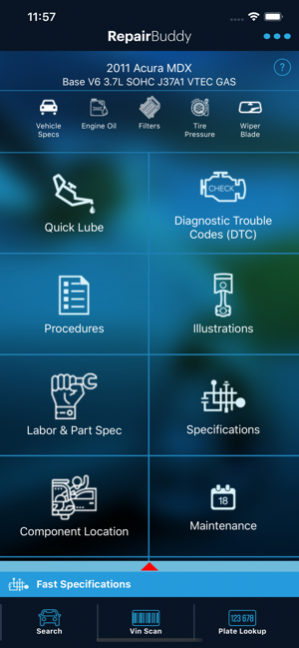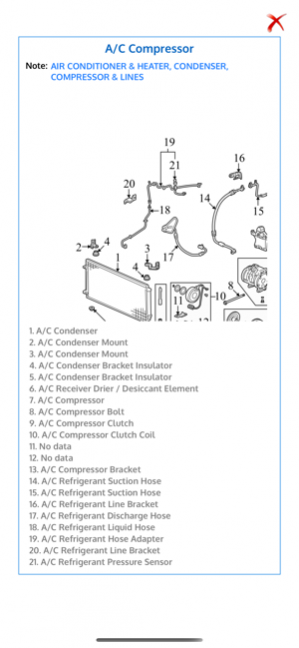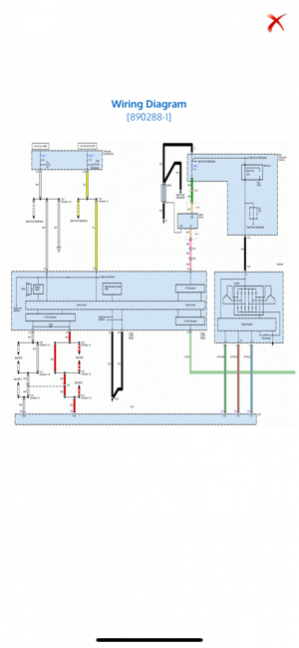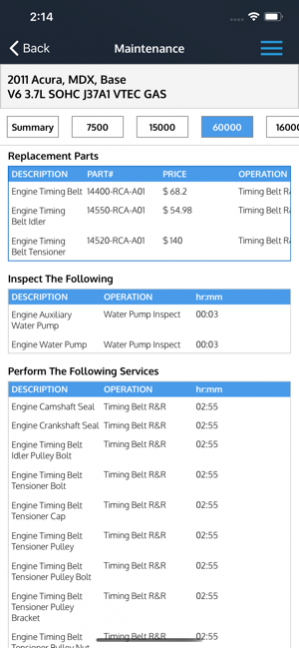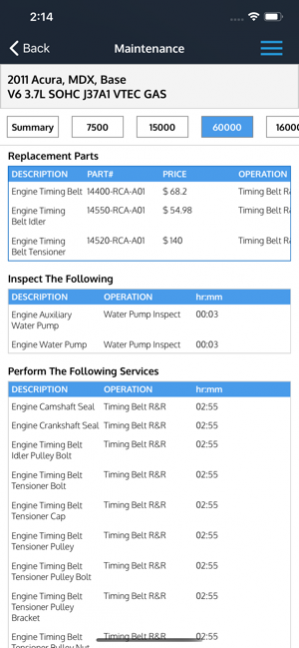RepairBuddy 10.10.34
Continue to app
Free Version
Publisher Description
RepairBuddy: Mobile Vehicle Repair App
RepairBuddy delivers fast access to all the OEM information you need to maintain or repair any vehicle in a comprehensive, easy-to-use solution – from anywhere, anytime, any device. *Subscription required upon trial period expiration*
-Smart data: Contextual information and OEM repair procedures with step-by-step instructions relevant to the job at hand
-Visual specs: Find what you’re looking for faster with an intuitive user interface designed for one thing: delivering the information you need when you need it
-Fast fixes: Comprehensive database of technical service bulletins (TSB) and diagnostic trouble codes (DTC) codes at your fingertips
-Wiring diagrams: Extensive library of easy to read color-coded wiring diagrams
-Any vehicle: All makes and models
-Illustrations: Detailed assembly diagrams including component location and illustrations
-Maintenance schedules: Complete mile-maintenance schedules ensure you’ll never miss a profit opportunity
RepairBuddy - smart data in the palm of your hand
Learn more at www.shiftmobility.com/repairbuddy
Oct 7, 2021 Version 10.10.34
With this release, you can view OEM repair data such as wiring diagrams, illustrations, documents in both landscape and portrait format.
About RepairBuddy
RepairBuddy is a free app for iOS published in the Office Suites & Tools list of apps, part of Business.
The company that develops RepairBuddy is shiftMobility Inc.. The latest version released by its developer is 10.10.34.
To install RepairBuddy on your iOS device, just click the green Continue To App button above to start the installation process. The app is listed on our website since 2021-10-07 and was downloaded 24 times. We have already checked if the download link is safe, however for your own protection we recommend that you scan the downloaded app with your antivirus. Your antivirus may detect the RepairBuddy as malware if the download link is broken.
How to install RepairBuddy on your iOS device:
- Click on the Continue To App button on our website. This will redirect you to the App Store.
- Once the RepairBuddy is shown in the iTunes listing of your iOS device, you can start its download and installation. Tap on the GET button to the right of the app to start downloading it.
- If you are not logged-in the iOS appstore app, you'll be prompted for your your Apple ID and/or password.
- After RepairBuddy is downloaded, you'll see an INSTALL button to the right. Tap on it to start the actual installation of the iOS app.
- Once installation is finished you can tap on the OPEN button to start it. Its icon will also be added to your device home screen.